Ask for your holiday in less than a minute
A simple and quick procedure that makes it easy for employees to apply for leave and for the person responsible to manage these applications in less than a minute.
Holidays are an individual and inalienable right of employees. One of the most common ways of requesting leave is by formal letter or e-mail. But why write a letter if you can do it quickly with a click? Fitxem makes your job easier.
The employee has a unique username and password on the platform to access the dashboard. From here, the time control starts through the 'Start' button and a summary of the time record of the last week is displayed. In addition, the user can manage the holiday request thanks to the Calendar tab.
When the user accesses the calendar, he/she sees a grid of the months of the year. The days are marked with different colours to distinguish the days when the time control has been carried out, the dates marked as holidays, with incidents, vacations or days off work. On the top of the calendar there is a button to request holidays and with one click a text box is activated to be able to do the management.
If the company informs the staff of the available days left, it will show it in a message, if not, it will not. With this information, the user has to indicate the start and end date of the days he/she wants to request to make the holiday application.
When you confirm the request, a verification message will appear to check if everything has been done correctly. Conversely, it will show the number of days you have requested and 'You have reached the maximum annual leave' if there are no more days available.
At this point, the administrator will receive an email to accept or reject the request, although you can also do this from the administrator user's dashboard. Likewise, the website indicates the user requesting the leave, the types of incidents, the dates and the justification, if necessary, among other things. The employee will be able to see marked on the calendar if the days of leave have been accepted or, if not, he/she will receive a message if the administrator has included a reason for the rejection.
Fitxem is very intuitive and has a design that conveys security with the choice of colours. Thanks to the ease of operation, you stop wasting time on procedures that can be done as quickly as applying for a holiday.
Blog

Payroll module, the new service of Fitxem

How to record working hours in homeworking

Track the extra hours of the working day

Introducing Fitxem: A Game-Changer for Professional Services and Accounting Firms
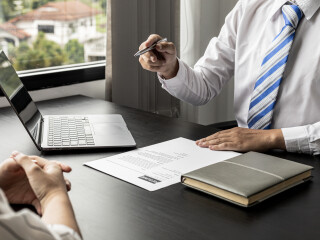
Time saver for hr managers

